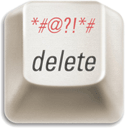Contact us
Call us at 800-781-4799 and ask for professional advise about any data destruction method. You can also fill out the form for any inquiries and we will contact you as soon as possible.
Data Destruction Method Comparison
Method
Security Level
Advantages
Disadvantages
- When executed using approved devices, NIST rates physical destruction of media ss the most secure method sanitization. After media are destroyed, they cannot be reused as originally intended.
- Highest level of security: assures that data is unrecoverable by any commonly accessible means.
- Large amounts of media can be destroyed at once.
- May be used in combination with electronic data destruction methods for certain high security scenarios
- Different types of media can be destroyed simultaneously.
- Cannot provide verification of the destruction process as required for regulatory compliance unless electronic data purges also take place prior to physical.
- Hard drive or other media is no longer usable; econmically wasteful, environmentally questionable.
- Typically outsourced to a metal destruction or incineration facility, which may compromise control.
- Specific safety, hazmat, and special disposition requirements.
- Solid State media requires special destruction methods in order to be effective.
- Highest security rating that does not involve physical destruction of the hard drive.
- Does not destroy hard drive; the drive may be reused or sold.
- Portable solutions are effective for on-site purging because no software need be loaded onto the PC.
- Green solution uses less energy than other methods.
- Can be significantly faster than clear methods.
- Provides certification and a defendable audit trail.
- No safety or hazmat issues.
- Some solutions require that drives be physically removed from the PC.
- Poses the risk of leaving drives in a locked state if not administered correctly.
- Not usable if hard drive is damaged.
- Only supported by ATA (SATA / IDE) drives.
Software Overwrite (Clear)
- Rated by NIST as equal to firmware-based purging and does not involve physical destruction of the hard drive.
- Hard drive may be re-used.
- May be deployed over a network.
- Widely available commercially or as freeware for low volume requirements.
- Some solutions offer validation and reporting utilities.
- Viable for in-house computers.
- Quality tools can offer an automated audit trail with detailed reporting.
- May be time consuming, especially for multiple passes.
- May have high long-term, usage-based costs.
- Not portable for off-site hard drive sanitization.
- Not usable if the hard drive is damaged or is not writeable.
- Not all overwriting tools are able to erase data on the locked/hidden sectors, thus compromising data security.
- Many freeware/shareware tools exist which perform an incomplete erasure putting a company at risk of a data breach.
- Highest security rating that does not involve physical destruction of the hard drive, although the hard drive is rendered unusable.
- Capable of destroying all the data on the hard drive, especially older units (especially hard drives that require a weaker electromagnetic field).
- Relatively fast process.
- Can also be used to destroy data on other magnetic media.
- Destroys hard drive permanently; not a "green" solution.
- Cannot provide verification of the destruction process as required for regulatory compliance.
- May be less effective on newer drives with thicker shielding.
- Drive must be physically removed from the PC.
- Generally requires a third-party vendor and may compromise care, custody and control protcol.
- Cannot be used for Solid State Drives or Flash media
Deletion
- Not considered by NIST as a viable means of removing data
- Easy
- Allows easy access to files and should not be considered a secure solution.
- Does not offer a formal record of data destruction